
Yes, absurd. That was the first word that came to mind when I read the European Commission’s antitrust ruling against Google and the $2.7 billion fine to go with it on Tuesday. A day or so later, I’d add ill-conceived and misguided to that list.
The ruling was levied against Google for breaching EU antitrust rules by giving “illegal advantages to another Google product: its shopping comparison service. Google must end this conduct within 90 days” or face further penalties, European Commission (EC) competition chief Margrethe Vestage said Tuesday. Google says the EU has not proved damage to consumers or its rivals, namely Amazon and eBay.
The wrong argument
First, let me clearly state that I’m not arguing Google is not dominant. Nor am I arguing that Google doesn’t favor its own shopping results. It clearly does. Because it is a search engine. I’m saying the focus on Shopping is the wrong argument.
This type of product favoritism by a search engine is as old as search engines, as our Greg Sterling pointed out when the EC first brought charges pertaining to Google’s Shopping practices in 2015 and Danny Sullivan spelled out in The Incredible Stupidity Of Investigating Google For Acting Like A Search Engine back in 2010 when the EU first started its antitrust probes into Google.
A good search engine gives users the most relevant results as fast as possible, otherwise users will stop coming to search. Google’s Shopping product has succeeded in that vein (I’ll get back to this). Google also has real competition in this specific area from Amazon, primarily, but also others, including eBay.
When the EC started its multipronged antitrust investigation of Google in 2010, it was little-known comparison shopping engines crying foul that Google was listing product information in a separate section near or at the top of product search results. Individual complainants included Microsoft-owned shopping engine Ciao and price comparison site Foundem.
Google’s Shopping engine is now an entirely advertising-based product most prominently seen in blocks of Product Listing Ads (PLAs) that appear at the top of the search results. In response to the EC ruling, Google’s general council, Kent Walker, said, “Thousands of European merchants use these ads to compete with larger companies like Amazon and eBay.”
And that’s true. Removing the option for merchants to reach users via Google Shopping would be a significant handicap for those that don’t sell on Amazon and eBay. Sure, there are other search engines (that, by the way, also feature their own paid shopping results at the top of the search results pages), but none have the search volume that can drive the sales volume Google can. This leads to where I think the EC’s ruling is misguided.
The EC said that Google has “abused its market dominance in search by promoting its shopping results and demoting its competitors and denied consumers the benefits of competition.”
The idea that Google’s Shopping engine has hurt consumers by not featuring CSEs (comparison shopping engines) doesn’t wash. Google’s Shopping ads feature images of products, seller ratings, pricing and link to merchants’ websites. The merchants compete against each other for positioning in those results. If consumers routinely don’t like the results they get on Google, they can search elsewhere. And that’s exactly what consumers started doing — on Amazon.
In 2012, Google started the process of migrating from its free Google Product Search shopping engine for a purely pay-to-play product called Google Shopping. The reason for the move, in Google’s words at the time, was “about delivering the best answers for people searching for products and helping connect merchants with the right customers.” Unsaid was that Amazon was providing a much better product search experience for consumers than Google. Merchants routinely abused Google’s free system or didn’t bother to keep their feeds updated with proper pricing and availability. It was a bad user experience. Another alternative was to click listings or ads for competing CSEs and go to yet another list of search results. Not ideal either.
The switch to a paid version was controversial, but the higher barrier to entry — and stricter oversight of merchant data to ensure accuracy — has largely led to better results for users and for merchants. That’s why it’s been such a successful product for Google. (And this is likely why the EC focused in on it instead of another vertical.)
How important is Shopping to Google?
- Product listing ads (PLAs) have been an overwhelming success for Google from a revenue and search share standpoint.
- Globally, product searches increased 45 percent in the past year, Google CEO Sundar Pichai said on last quarter’s earnings call.
- PLAs accounted for 52 percent of Google ad clicks in Q1 2017 among digital marketing agency Merkle’s retail clients, up from 48 percent in Q4 2016. Spending growth for PLAs is far outpacing that of text ads.
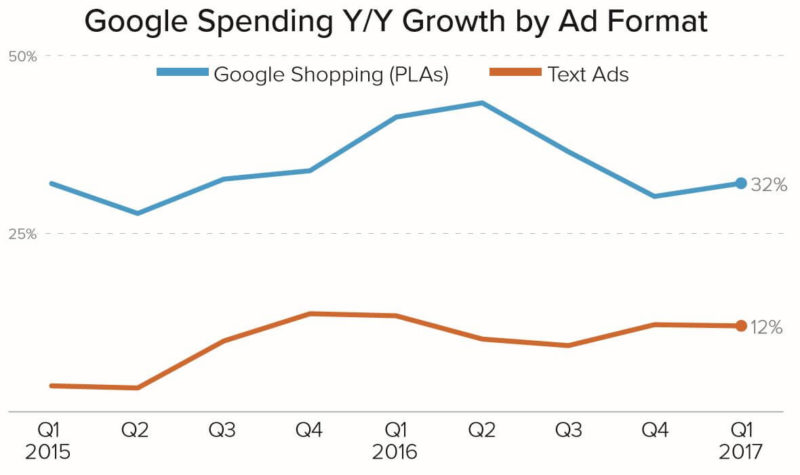
Source: Merkle
- Google continues to develop new ad formats for Shopping, including Local Inventory ads and Showcase ads. It made the units bigger and expanded impression share by showing PLAs on broader queries. These ads also now extend well beyond Search.
So what’s next?
Google has 60 days to give the EC a plan to offer “equal treatment” to CSEs and 90 days to implement it or additional fines start accruing. Is the answer to also show a separate series of product listing ads from a competing CSE on the page? Google already proposed that. The desktop version looked like this:

Anyway, that got scrapped, along with other concessions, when settlement talks collapsed in the fall of 2014, which is why Google is in the position it’s in now. (If you haven’t read Brad Stone and Vernon Silver’s account of how that all went south, bookmark it now.)
Google could propose a hybrid version like the one above again, opt to drop Shopping altogether or come up with a whole new alternative. It’s hard to see how the EC will have accomplished its goals if Google does indeed remove PLAs from EU results. The big winner if that happens? Amazon, which unlike eBay doesn’t buy PLAs, just loads of text ads on Google.
As others have already stated, this ruling also sets a precedent for legal examinations of Google’s other vertical search and advertising-based services like travel and local. And Google is still facing two other European Commission antritrust cases: one involving Android and the other, AdSense.
The Android case revolves around Android OEMs having to preinstall Google Search and Chrome apps in order to get access to the Google Play store and other efforts to limit competition and shore up its dominant market position. Think Microsoft and Windows back in the day.
Will this bring a return of US scrutiny?
It could. On Tuesday, Connecticut Senator Richard Blumenthal issued a call for renewed focus by the FTC. “Here in the United States, the FTC must confront the mounting evidence that Google is manipulating search results in anticompetitive ways and possibly running afoul of our antitrust laws.”
Google narrowly avoided a similar formal ruling and potential fines in the US several years ago. A report by a group at the FTC that was accidentally released to The Wall Street Journal came to the same conclusion — that Google abused its market dominance and gave preferential placement to its own products over its competitors, harming consumers and innovation. Of particular issue in that finding, though, was Google’s use of TripAdvisor and Yelp content on its local results.
Google’s political maneuvering apparently helped it avoid a ruling and fines. The FTC closed its investigation in January 2013, saying there was not enough evidence to prove “search bias.” Google, in part, agreed “to refrain from misappropriating online content from so-called ‘vertical’ websites that focus on specific categories such as shopping or travel for use in its own vertical offerings.” That agreement also led to the ads API that enables advertisers to import their AdWords campaigns directly into Bing Ads, then Microsoft Ad Center.
As Search Engine Land’s Greg Sterling said of the agreement at the time, “I think what can be definitively said is that this is a major victory for Google (capital M).”
Blumenthal, for one, supports reopening that 2013 probe.
It’s the data, stupid
There are many who are glad to see Google get its comeuppance. But this particular avenue seems a shortsighted way of going about it. Want to have a real impact on Google and the other digital behemoths? Take aim at their data. That’s where their leverage and market advantage lie and why their dominance will only continue to get stronger.
It’s not a hard argument to make that Google has a monopoly on digital user data across its web of services from Search to YouTube to DoubleClick to Analytics to Android to Gmail. Google has so much data on us it doesn’t need to scan consumer emails anymore for ad targeting. It’s precisely these data connections that make Google and Facebook such powerful and effective magnets for marketers. It’s the network effect of Facebook and the tethered ecosystem of Google — oh, and the fact that people love the companies’ products — that lures the vast numbers of users that marketers want to reach.
I happen to believe that on the whole, consumers benefit from the personalization that can come from the machines knowing things about us. But this is an area governments and regulators need to understand better, and quickly, to ensure consumers don’t lose total control of their personal data to corporate entities.
On this side of the pond, the US Senate’s move this spring to reverse incoming privacy protection rules and allow internet providers to sell consumer data without consent is not a good sign that they understand the long-term implications. Lawmakers have not proposed a plan that would address data privacy in a comprehensive way and include the Facebook and Google duopoly as well as AT&T and Verizon. (I still subconsciously raise my eyebrows thinking back on a conversation with an AOL exec in which he told me ecstatically about the first time he got a look at all the kinds of data Verizon has on people.)
Data is where GDPR could have an impact in the EU. That impact will look very different, however, if GDPR (General Data Protection Regulation) treats Google as a single entity, rather than requiring user consent from each product. The latter would mean Google’s data threads could easily be severed. The former would further reinforce Google’s data dominance.
Tuesday’s EC decision points to a lack of understanding of how search engines work and the real concerns that come from one search engine dominating our lives. Regulating in the name of giving competing CSEs a lifeline is not the answer.